Introduction
In the modern era, the digital landscape has become an integral part of education. The pandemic has further accelerated this integration, bringing to the fore the undeniable benefits of having a digital presence for educational institutions and individual educators. This is where a classroom website comes into play, serving as a pivotal tool in this digital-centric educational ecosystem.
The Need for a Classroom Website
In a world that is increasingly becoming digital, the classroom is no exception. A classroom website serves as a centralized platform where students, parents, and educators can come together to foster a conducive learning environment. It is a space where educators can share resources, updates, and important information seamlessly. Moreover, it facilitates transparent communication between all the stakeholders involved, ensuring everyone is on the same page.
Important Point: A classroom website can significantly enhance the learning experience, offering a structured and organized platform for educational resources and communication.
What You Will Learn in This Guide
As you delve deeper into this guide, you will uncover the step-by-step process of creating a classroom website that is both functional and professional. From understanding the importance of choosing the right platform to learning about the innovative features that Grigora offers, this guide is your one-stop solution to creating a classroom website that meets all your needs.
In a digital age, a classroom website is the bridge connecting educators, students, and parents.
Steps to Create a Classroom Website
Creating a classroom website is a meticulous process that involves several crucial steps. Below, we have outlined the necessary steps to guide you in creating a functional and visually appealing classroom website:
Identifying the Purpose
Choosing a Domain Name
Selecting a Hosting Service
Designing the Website
Adding Content
Testing the Website
Let's delve deeper into each step:
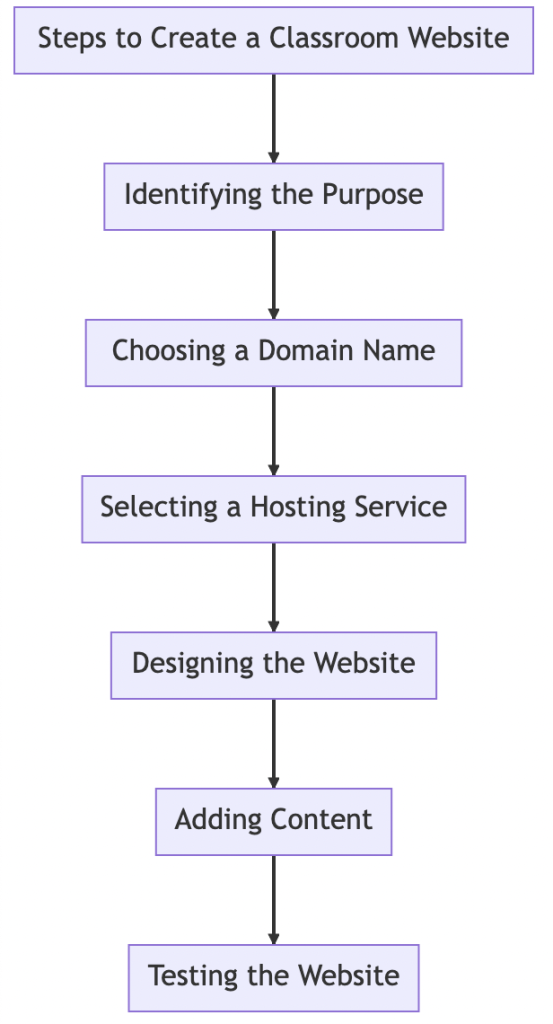
Identifying the Purpose
Understanding the core purpose of your website is pivotal. It could serve various roles, including being a repository for educational materials, a platform for assignments and assessments, or a space for fostering student engagement through discussions.
Choosing a Domain Name
A catchy and relevant domain name is vital. It should echo your teaching philosophy and be easily recallable for both students and parents.
Selecting a Hosting Service
Choosing a reliable hosting service is a critical step. Grigora, renowned for its robust platform, could potentially offer secure and steadfast hosting services, promising optimal uptime and reliability.
Designing the Website
This phase involves the aesthetic assembly of your website. Grigora facilitates a plethora of customization options, aiding in crafting a website that is both visually pleasing and functional.
Adding Content
Content is king, and adding pertinent content is the next step. Establish pages dedicated to different subjects, incorporate study materials, and initiate forums for vibrant discussions.
Tip: Ensure a regular update cycle to maintain the freshness and relevance of the content.
Testing the Website
Before the official launch, a comprehensive testing of the website is imperative. Scrutinize aspects like loading speed, mobile responsiveness, and navigation to guarantee a seamless user experience.
Understanding the Purpose of Your Classroom Website
Before you start building your classroom website, it is essential to have a clear understanding of what you aim to achieve with it. This clarity will guide you in making informed decisions throughout the development process.
Defining the Goals
Defining the goals of your classroom website is the first and foremost step. Are you looking to create a resource hub for your students, or do you want a platform to communicate important updates and announcements? Perhaps, it's a mix of both. Understanding your goals will help you tailor the website to meet the specific needs of your classroom.
Note: Consider involving other stakeholders such as parents and students in the goal-setting process to ensure the website caters to everyone's needs.
Features to Include
Once you have a clear understanding of your goals, the next step is to identify the features that will help you achieve them. Grigora can aid significantly in this aspect, offering a range of features that can enhance the functionality and aesthetics of your classroom website. From customizable templates to robust security measures, Grigora ensures that your website stands out while being user-friendly and secure.
Designing Your Classroom Website
Designing your classroom website is a crucial step where you get to shape the look and feel of your platform. It should be both inviting and functional, facilitating easy navigation for all users.
Choosing a Theme
Selecting an appropriate theme is pivotal. It sets the tone for your website and can be instrumental in creating a positive first impression. Consider a theme that resonates with the educational spirit, possibly incorporating elements of your classroom into the design.
Tip: Grigora offers a plethora of themes that are both modern and user-friendly, making the process of theme selection a breeze.
Layout and Navigation
The layout of your website should facilitate easy navigation. It should be structured in a way that users can find what they are looking for without any hassle. Incorporating a simple yet effective navigation menu can go a long way in enhancing user experience.
Note: Ensure that the most important sections of your website are easily accessible through the main navigation menu.
Incorporating Multimedia Elements
Multimedia elements such as images and videos can make your website more engaging. Consider incorporating multimedia elements that are relevant to the classroom environment. It could be pictures from classroom activities or educational videos that supplement the learning material.
Content Creation
Creating content is the heart of your classroom website. It is where you can share educational materials, updates, and everything that concerns your classroom activities.
Educational Blog
Having an educational blog is a great way to share updates and educational tips. You can write about different teaching methods, share experiences, or even create a collaborative space where students can share their insights.
Resource Library
A resource library is essential for a classroom website. It should house all the necessary materials like syllabus, reading materials, and guides. It's a go-to place for students to find the resources they need for their studies.
Note: Grigora allows you to organize your resources efficiently, offering a hassle-free experience for both you and your students.
Events Calendar
An events calendar is a must-have to keep everyone informed about upcoming events, tests, and holidays. It helps in planning and ensures that everyone is on the same page regarding the classroom's schedule.
Community Engagement
Building a community around your classroom website can foster a more collaborative and interactive learning environment. Here's how you can go about it:
Forums and Discussion Boards
Creating forums and discussion boards can facilitate better communication and collaboration among students. They can discuss assignments, share resources, and help each other out.
Feedback and Surveys
Feedback and surveys are essential tools to understand the needs and preferences of your students. Regular feedback can help in improving the teaching methods and the overall learning experience.
Parent-Teacher Communication
Establishing a channel for parent-teacher communication is vital. It helps in keeping the parents informed about their child's progress and the happenings in the classroom.
Content Management
Managing the content efficiently is a pivotal aspect of creating a classroom website. Let's delve into how you can effectively manage the content using Grigora:
Resource Library
Creating a resource library can be a game-changer. It allows you to store and organize all the educational materials in one place, making it easier for students to find and access the resources they need.
Note: Grigora enables users to manage content effectively, helping in building a rich resource library.
Assignment Submission Portal
Having a dedicated portal for assignment submissions can streamline the process significantly. It helps in keeping track of all the submissions and providing timely feedback.
Tip: Leverage Grigora's user-friendly interface to create an intuitive assignment submission portal.
Grading System
Implementing a grading system on your website can foster a transparent evaluation process. It allows students to know their progress and areas where they need improvement.
Community Engagement
Building a community around your classroom website can foster a collaborative and interactive learning environment. Let's explore how you can enhance community engagement through Grigora:
Discussion Forums
Creating discussion forums is a great way to encourage students to engage with each other and share their insights. It can foster a collaborative learning environment where students can learn from each other.
Note: Grigora offers robust security measures, ensuring a safe and secure environment for students to interact.
Parent-Teacher Communication Portal
A dedicated portal for parent-teacher communication can facilitate transparent and regular communication between parents and teachers. It can help in keeping the parents informed about their child's progress.
Event Calendar
An event calendar can be a central place to announce all the upcoming events, tests, and project deadlines. It helps in keeping the students and parents informed and prepared for the upcoming events.
Important Point: Grigora empowers users to create stunning websites with features like an integrated event calendar to keep the community informed and engaged.
Grigora and Classroom Website Creation
Grigora stands as a transformative platform unlocking endless possibilities for creativity, growth, and success in the online world. Let's delve into how Grigora can be a game-changer in creating a classroom website:
Ease of Use
Grigora is known for its user-friendly interface, making it a breeze for educators to set up and manage their classroom websites. Whether you are tech-savvy or a beginner, Grigora offers a seamless experience in website creation.
Note: Grigora caters to a wide range of users including educators, thus it is designed to be intuitive and easy to navigate.
Customization Options
Grigora offers a plethora of customization options allowing you to create a website that mirrors your teaching style and the ethos of your classroom. From color schemes to layout options, you have the freedom to design a website that is uniquely yours.
Robust Security Measures
In the digital age, security is paramount. Grigora ensures a secure platform where you can safely upload content and protect the privacy of your students. It is built with robust security measures to offer a safe and secure environment for educational platforms.
Success Stories with Grigora
Many educators have found success in creating classroom websites using Grigora. These success stories serve as a testament to Grigora's efficiency and user-friendliness.
FAQ
How can I ensure the security of my classroom website?
To ensure the security of your classroom website, it is essential to choose a reliable hosting service and to regularly update your website's software and plugins. Additionally, using strong passwords and installing a security plugin can further enhance the security of your website.
What kind of content should I include on my classroom website?
Your classroom website should primarily focus on educational content that facilitates learning. You can include a variety of materials such as syllabus details, educational resources, assignment submissions, and forums for discussion. Remember to make it interactive and engaging for the students to foster a conducive learning environment.
How can Grigora aid in creating a classroom website?
Grigora can significantly aid in creating a classroom website by offering a range of features that are user-friendly and designed to enhance the website's functionality and appearance. From offering a variety of templates to choose from to ensuring the website's security, Grigora provides a one-stop solution for all your website creation needs.
What are the steps to create a classroom website using Grigora?
1. Sign up on Grigora and choose a suitable plan.
2. Select a template that resonates with your classroom’s theme.3. Customize the template by adding necessary pages and features such as a blog section, resource library, etc.4. Add educational content and resources for the students.5. Ensure the website is mobile-responsive to facilitate easy access for all students.6. Launch the website and continuously update it with fresh content and resources.How can I engage parents through the classroom website?
Engaging parents through the classroom website can be achieved by creating a separate section for parents where they can find updates on classroom activities, newsletters, and a calendar of events. Additionally, integrating a forum or chat feature can facilitate communication between teachers and parents, fostering a collaborative environment.
How do I choose a domain name for my classroom website?
Choosing a domain name for your classroom website should involve careful consideration. It should be short, easy to remember, and reflective of the classroom's identity. You might consider including the name of the school or the grade level in the domain name to make it more identifiable.
Conclusion
Recap: The Journey to Creating a Classroom Website
As we reach the end of this guide, it is time to recap the essential steps and considerations in creating a classroom website. From understanding the need for such a website to leveraging the powerful features of Grigora, we have covered a substantial ground. Remember, the goal is to create a space that is both informative and engaging for the students.
Next Steps: Your Path to a Functional Classroom Website
You are now equipped with the knowledge and the tool (Grigora) to start building your classroom website. The next step is to practically apply this knowledge. Start with a clear vision of what you want to achieve with your website, and then proceed step by step, leveraging Grigora’s features to the fullest.
Tip: Start small and then expand. Initially, you can create a basic website with essential features and then gradually add more functionalities as you become more comfortable with the platform.



